The ABMC database is a direct reflection of the historic burial and memorializations records of our 26 overseas cemeteries and 3 U.S. memorials. The filters and search options reflect the historic names of units, ranks, and service names as they are listed on the official U.S. records.
Search the database using a variety of filters (outlined below). These search filters can be combined to further narrow the search.
To search by:
NAME
- Search by both First Name and Last Name:
- Enter the full or partial first and last name for your search. There are separate boxes for first name and last name.
- Example: Everett Johnson
- Use Everett and Johnson or use a partial spelling at least two letters in length, such as Everet and Johns. Do not use a single initial.
- Enter the full or partial first and last name for your search. There are separate boxes for first name and last name.
- Search by First Name only:
- Use Everett or a partial spelling at least two letters in length, such as Everet, Evere, Ever, Eve, Ev. Do not use a single initial.
- Search by Last Name only:
- Use Johnson or use a partial spelling at least two letters in length such as Johns, John, Jo.
- The system IS space sensitive. Using search terms such as De Angelo vs. DeAngelo will yield different results.
- The system IS NOT apostrophe sensitive. O’Malley and OMalley will return the same results.
- The system IS NOT case sensitive. Johnson and johnson will return the same results.
SERIAL or SERVICE NUMBER
- Enter the Service or Serial number of the individual in the Service/Serial number box.
- Be sure to include any dashes in the number.
UNIT
- Select the name of the unit from the dropdown menu.
- Select “Any” to return a list that includes all units.
- In most cases, U.S. Marine Corps, U.S. Navy, U. S. Coast Guard and U. S. Merchant Marine entries are not associated with a unit.
PLACE OF ENTRY
- Select a state or country from the dropdown menu.
- Select only one place per search.
- Select “Any” to return a list that includes all places of entry.
CEMETERY/MEMORIAL
- Select the name of the cemetery or memorial from the dropdown menu.
- Select only one location per search.
- Select “Any” to return a list that includes all the cemeteries and memorials.
BRANCH OF SERVICE
- Select a branch of service from the dropdown menu.
- Select only one branch per search.
- Select “Any” to return a list that includes all branches of service.
WAR/CONFLICT
- Check the box beside the War or Conflict you would like to search.
- This is an AND search. If more than one box is selected, the system will return results for all selections.
- Example: By selecting both World War I and World War II, results will include records for those burials and memorializations associated with both World War I AND World War II.
DATE OF DEATH
- Enter the information available: day, month, and year.
- Select day and month through dropdown menus, if known.
- Enter four-digit number for year.
- If you enter a full date (day, month, year) you will return all deaths for that exact date.
- If you enter a month and year, you will return all deaths for that month and year.
- If you enter a four-digit year, you will return all the deaths for that year.
MISSING IN ACTION
- Select “Yes” to search for individuals who are missing in action.
MEDAL OF HONOR RECIPIENTS:
- Select “Yes” to search for individuals who are Medal of Honor Recipients.
Note: The “Clear” button removes all search and filter choices entered enabling you to begin a new search. If you experience trouble with your search, please select the “Clear” button to refresh the database and try again. The “Search” button begins the process to start your query and find your data.
American Military Interments within the United States:
If you are unable to find a record, the individual may not be buried or memorialized overseas.
Visit the U.S. Department of Veterans Affairs Nationwide Gravesite Locator